Anyone with internet connection will be able to grab and convert Youtube audio files in a matter of seconds. Yep, there's been a lot of queries lately regarding this and I'll be glad to share this short guide on how to go about these.
Here's how to convert YouTube videos into MP3 format without installing any programs.
1. Go to your favorite Youtube videos that you'll want to convert to MP3.
2. Simply copy the link of the video that you're watching because on the next step you'll have to paste it. To copy the link you may simply highlight the link and press CTRL - C or right click then copy. Checkout screenshot below:
3. After copying the link go to video2mp3 website. Click here to go website.
4. When you're now at the website, simply paste the YouTube link that you've copied earlier on the box provided on the site. Checkout screenshot.
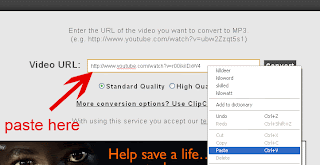
5. Next is to click Convert button to start converting to mp3.
6. This will now start converting Youtube to mp3. Once it finishes converting, you'll have to wait 20 seconds to automatically download the mp3 file to your computer.
Note: If nothing happens after 20 seconds, just lick on the link Download Mp3. Refer to image below.
7. After you've downloaded the file, simply go to the folder where you save the file - it usually found on your My Documents -> Download folder.
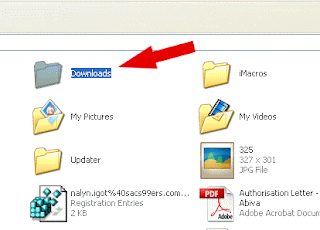
THAT'S IT!!! Rock On.
Other links that provide online conversion:
1. Flvto.com
2. Mediaconverter.org
3 vixy.net














0 comments:
Post a Comment