Today there's a new lesson that I've learn on Google Chrome which is specifically for BLOGGER user only. If you haven't tried signing up on Blogger.com yet using Google Chrome for the first time, try it now. You'll encounter a slight problem when logging in on Google Chrome which is you can't sign in and says "Browser cookie functionality is disabled. Please enable Javascript and cookies in order to use Blogger." - checkout screenshot below:
If you have encountered the same image above, there's a way around to fix it. Checkout this short guide:
1. Click the link Blogger Help explains how.
2. Then on Install button to add the blogger extension.
3. At the lower part of your Google Chrome browser click Continue button to download the blogger extension. Refer to the screenshot below.
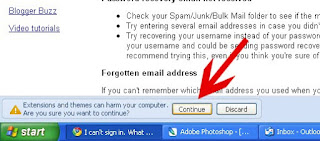
4. Once you've finish downloading, you'll need to confirm the installation. So click on Install button. Check screenshot below.
5. That's it. You've successfully installed it. You can see something like the image below. You may be able to sign in or log in to your Blogger account using Google Chrome.














1 comments:
Browsers are a basic utility for an internet user so they need to fix browser problems immediately Call@ +1-844-636-0656 . In case these problems are unattended, the user is unable to perform day-to-day task on a browser. There can be various problems attached to a browser and some of them can limit the functions of a browser. To begin with, let’s look into the ways to fix Chrome Window Size Problem and Chrome Signin Problems/Login problems.Visit http://800pcare.com/Fix_Browser_Problems_on_Windows_Mac.php
Post a Comment