However there's a much better solution to this problem and I'm going to show you how. Reading or Opening docx file format to doc is pretty much simple because Microsoft has released a compatibility pack that will enable MS 2003 users to open Microsoft Office 2007 document or docx. You don't need to run through any online converting website and wait longer to receive the converted files.
What you need to start reading Docx file is the Microsoft compatibility pack for word, excel, and powerpoint file formats which you can download on Microsoft website. It's only 37 MB file, and so it won't take long to download using DSL or Broadband internet connections. Once you've downloaded the pack, you simply install it. After installing the program, you may now be able to open docx files using Microsoft office 2003 program.
 So go ahead and download Microsoft compatibility pack for word, excel and powerpoint file formats here.
So go ahead and download Microsoft compatibility pack for word, excel and powerpoint file formats here.Once download has completed, you'll have to run and install it.
That's it.. You may be able to read and open docx file format. Try it now.
Checkout other tips and tricks:
1. How to convert youtube vidoes to mp3.
2. How to download videos that uses ASX links
3. How to build your own coin operated computer
Please consider following this blog to receive new tips and tricks.


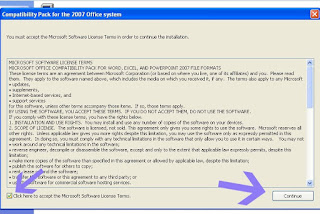










0 comments:
Post a Comment