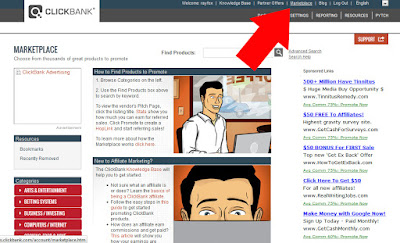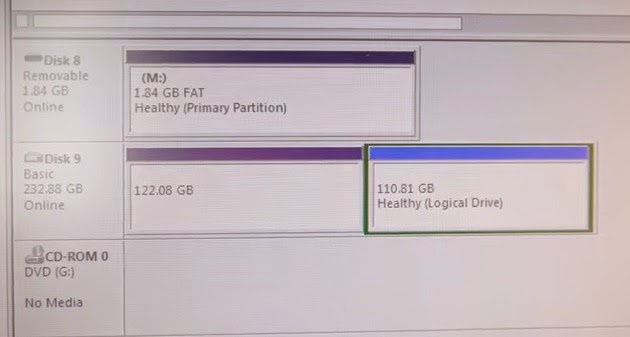A few years back, I remember when I first attended the Seagate seminar hosted by Mr. Tony Tsao. He speaks about their new hard disk product and the tough quality of their product. He confidently drops the hard drive from 4 ft high above the ground, test and run the drive and its working fine. He also speak about some company's willing to pay huge amount of money for hard drive data recovery services. He said a certain company had approached him and ask if he could salvage the data from a damage hard dive and they'll pay a million to recover the data?
Back then I was working as a computer technician, however I don't specialized on recovering data especially from physically damaged hard drive. But I tend to try tools that might help recover data from accidentally formatted drive. I've first tried hard drive recovery laptop and uses recovery software. Effective data recovery software that works on my experience is the Recuva and Undelete Plus. There are many software for disk drive data recovery that's available in the internet. Some are free but some are paid. Whichever you choose, make sure that you've done thorough research about their data recovery software.
Type of Data Recovery
1.
Data Recovery Raid - raid recovery is aim to search for lost raid configuration parameters. You will use data recovery raid only when there are visible damage of the raid controller card such us burnt component in which no other replacement can be found. Or raid controller reports a double hard drive failure in Raid5.
2.
File Data Recovery - only recovers data from broken filesystems and the outcome is the file and folder recover.
Hard Drive Data Recovery Services
Hard drive recovery laptop for severely damaged disk must consult experts for hard drive data recovery services to retrieve important and critical data. For raid server data recovery, you can try utilities available in the market and take a look at their raid recovery application. There raid server data recovery application that are free to use, you can evaluate them then buy if you it recover your file so that you can use full access of the application.
However you can always try to clean your laptop or desktop to try to fix the problem. Example troubleshooting your laptop, you can try cleaning ports and terminals where hard drive is attach. Some users claimed they were able to fix their problem by cleaning terminals. A success hard drive recovery laptop will need a little bit of skill to troubleshoot your machine. You can always consult youtube and search about your laptop.
None the less, if your hard drive is physically damage then you need to look for data recovery expert team that will retrieve the data. These people has the right tools and expertise to make sure that your precious data will be recovered. However you'll have to pay the right price too for the hard drive data recovery services they do. According to
Lifehacker site, Ontrack has done a great job for this type of services. Another well known company that retrieve data from damage hard drive is DriveSavers. Both company's can performed hard disc recovery service on the highest expert level.
Ontrack - Kroll Ontrack can provide state-of-the-art hard drive data recovery services and data recovery software. Recovered from all types of corrup, deleted, missing, or inaccessible data loss fast and securely.
What they can recover:
- Physical, virtual and cloud
- Any desktop, laptop, server, RAID, Network, virtual device or mobile
- All types of files and operating systems
- All causes of data loss
DriveSavers - DriveSavers Data Recovery, one of the best hard drive data recovery services that offers huge data retrieval services with its state-of-the-art tools since 1985.
DriveSavers Supports the following device and services:
- Data recovery raid
- Hard disc recovery services
- SSD data recovery services
Media and other Devices:
- Laptop
- Desktop
- Mp3
- Iphone, Ipad
- Digital Cameras
- Removable Devices
- SSD
- RAID / NAS / SAN
Both company's has been doing data recovery for many years and had high reputation and considered as the best hard drive data recovery services out there. Like I said, if you need to have your data retrieve by these company's then make sure you have enough money to pay for their services.
Other than that, if you don't have enough money to pay these guys then you might wanna investigate what causes your hard drive not to function. There are information like on Youtube that gives you idea on how to repair hard drive especially the click of death if that's the case that you have then you better try your luck and see what happens. Who knows you might fix your hard drive in no time.
How to Perform a Hard Drive Recovery By Yourself
If you think that you can do it by your own, fixing your hard drive. Then you better take a deep breath because you're going to try disassembling the drive from its case and expose the disc. Please do these at your own risk, I will not be held liable for what you're going to perform.
Before you open your hard drive, make sure that you perform in an enclose area to avoid dust contacting the surface of the disc.
Fixing the Hard Drive - Stuck Head - Buzzing Sound
Listened to the sound that it generates when you powered up your hard drive. If you hear a buzzing sound then the hard drive might have stuck heads which can be fix.
Here's how to fix it:
1. Open your hard drive by unscrewing those tiny little screws. Be mindful that some screws are hidden at back of the sticker. You can feel the hidden screw when you try scratching the surface of the sticker.
2. Once you've open the hard drive, you'll notice that the hard drive head is at the middle of the platter. You'll going to move that head to the right position.
3. Move the head to the right position using small hook tool to pull it back in place while spinning the platter counter clockwise to avoid stressing the head.
4. Once you've done that successfully, investigate the platter for any foreign particles. Make sure that its clean before you putting it back on.
5. After you put it back on, you can now try it by attaching it to your computer. Use windows disc management tool to check the drive. You should be able to see your disk as illustrated below.
For more information about hard drive data recovery please subscribe.
Related Article: How to Repair Any Laptop Motherboard